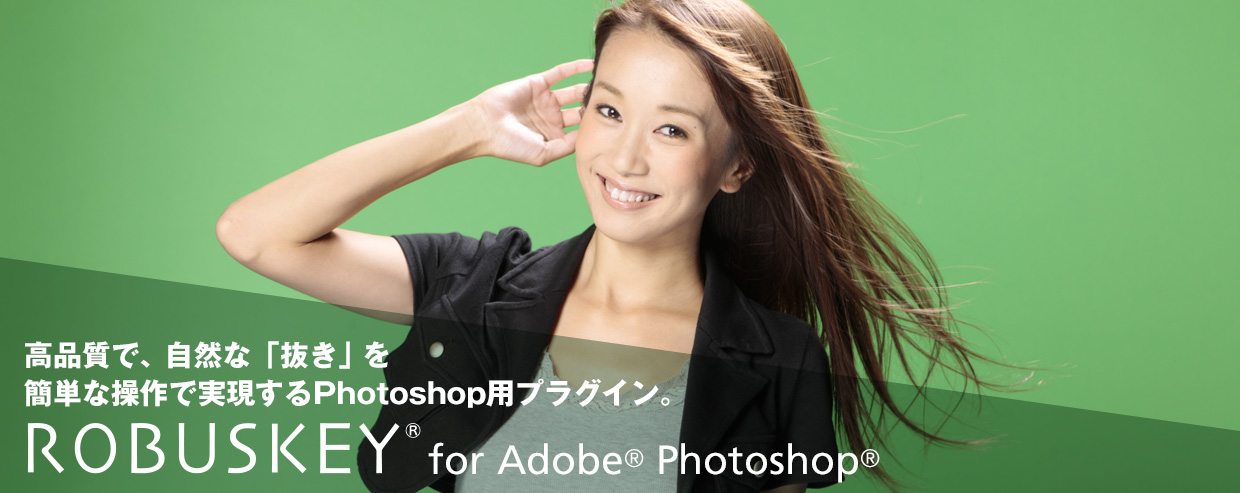High quality and realistic composites with easy steps.
ROBUSKEY® improves keying productivity drastically. That is the reason why our product is trusted by many professional photographers.
A Plug-in For Adobe® Photoshop®
ROBUSKEY is a plug-in that was optimized for Adobe® Photoshop®. Users can work through from keying, compositing to retouching in one flow on Photoshop, one of the most major photo editing softwares.
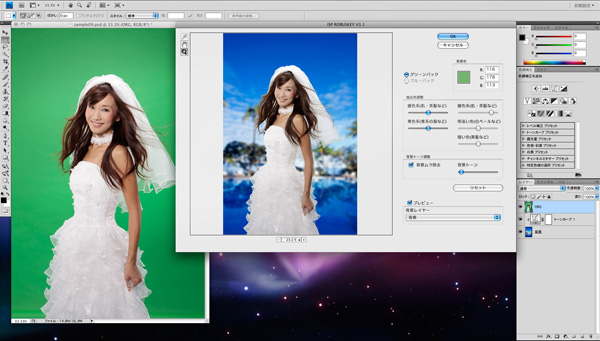
Announcement
Features
ROBUSKEY is a high-performance chroma key matting generator that makes high quality composites. The plug-in was developed using our own chroma keying algorithm.
High Quality : Chroma Key
Key Even One Strand Of Hair
Hair blowing in the wind.
It takes time and patience to key materials like hair in the wind with Photoshop’s default tools.
ROBUSKEY keys materials like hair clearly and keeps sensitive details.

Turn Color Spill Into A Realistic Composite
When a green screen is brightly lit, the light can actually reflect that color back onto a subject. And the reflection can be difficult to remove from the subject.
ROBUSKEY switches the color from the spill to a background of your choice and makes a realistic composite.
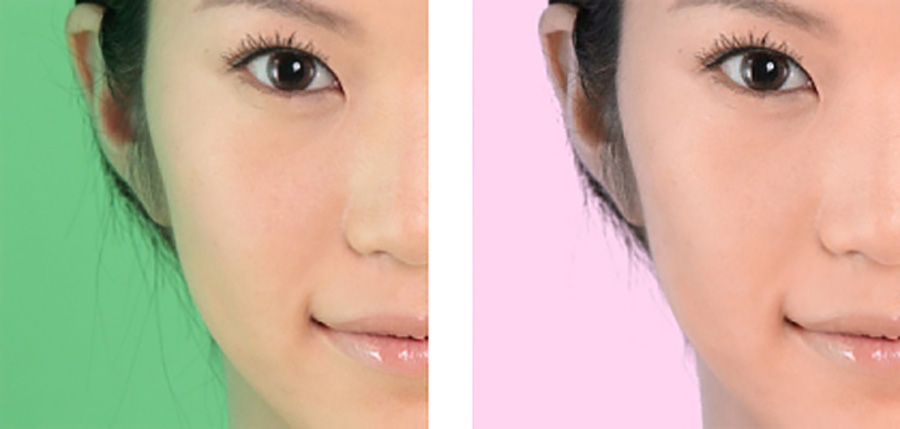
Clear Background Shadow/Unevenness
Even with proper lighting, background color issue like unwanted shadow on background screen occurs at times.
ROBUSKEY’s Uneven Background Correction and Background Tone Adjustment functions give you more control to resolve background shadow/tone issues.

Key Transparent Objects Realistically
Keying transparent/translucent objects like glass and lace is easy with ROBUSKEY. It automatically keys transparent materials/translucent and creates natural and realistic composites. It gives you high quality keying even with a low saturation background color which usually makes it difficult to key.
Curved glass surface like a wine glass or a bridal veil will be keyed beautifully with ROBUSKEY.

* High-precision chroma keying will be affected by specific yellow color regions with green backgrounds.
* Adjusting colors of an image before chroma keying using ROBUSKEY can affect accuracy in analyzing colors of backgrounds and subjects. ROBUSKEY analyzes color-relationship between subject and background to generate a high precision composite.
Easy and Quick : Intuitive And Easy Interface
Easy Keying With One Click
ROBUSKEY’s interface is intuitive and easy. Familiar interface such as Eyedropper tool to pick background color and sliders to adjust edges of subjects or details of hair.
Uneven Background Correction button and Background Tone Adjustment slider give you more control of background shadow and details like hair blowing in the wind.

Control Parameters With Preview
ROBUSKEY’s interface is intuitive and easy. Adjusting parameters as checking the result on preview makes the keying process even smoother.
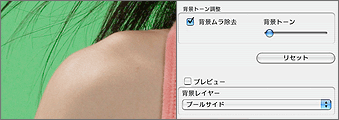
Comparison - Photoshop Only / Photoshop + ROBUSKEY
ROBUSKEY for Adobe Photoshop makes chroma keying and compositing easier and faster. Here is a comparison between using only Photoshop and Photoshop with ROBUSKEY.
Chroma Keying And Compositing
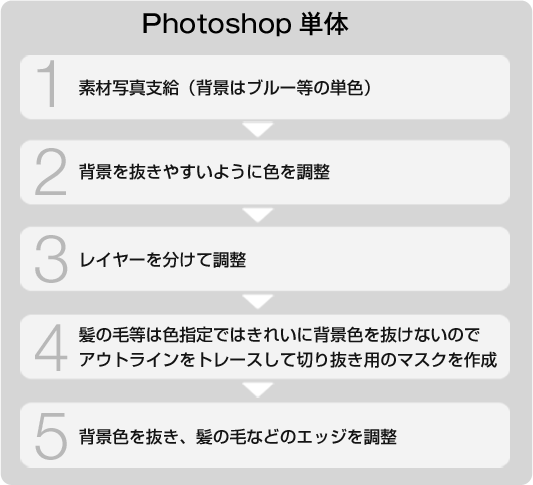
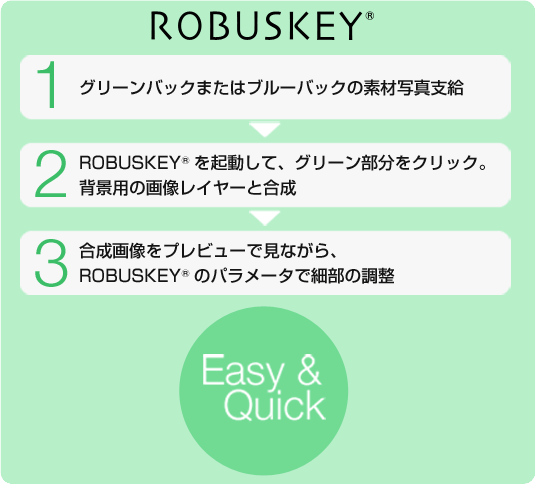
ROBUSKEY Activation
Please activate with a serial number of the plug-in to use full functions. You can find the serial number inside of a package. If you purchase ROBUSKEY by download the serial number will be sent by an email after your purchase.
Internet connection required for the product activation. It is not necessary to be online after the activation to use the plug-in.
If you need to activate ROBUSKEY offline please contact ROBUSKEY Support Desk by email and request an offline activation.
- Activate ROBUSKEY within 30 days after an initial installation. Otherwise the plug-in will expire in 30 days.
- ROBUSKEY can be installed on 2 computers and used by a registered user.
- An activation of ROBUSKEY is effective only on one OS. If you are using a multi-boot computer please install the plug-in on one OS.
- ROBUSKEY works on all host applications installed on one OS.
- If re-installation of ROBUSKEY is needed in cases like switching to new computers or changing OS, please de-activate or uninstall the plug-in first on the old computer/ OS then re-install the plug-in.
- An installation and an activation of ROBUSKEY requires administrator rights.
Product Specifications
Version Comparison
| Version 1.00 Version 1.01 [Reference] |
Version 2.00 [Reference] |
Version 3 | ||
| Green Screen Chroma Key | *1 | |||
| Blue Screen Chroma key | — | *1 | ||
| Color extraction adjustment | Green Screen | Warm color (e.g. human skin, brown hair) Cold color ( e.g. blue cloths) |
||
| Blue Screen | — | — | Warm color (e.g. human skin, brown hair) Light color (e.g. white veil) Dark color (e.g. black hair) |
|
| Uneven Background Correction | — | |||
| Background Tone Adjustment | 3 levels : Normal/Middle/Clear | Stepless adjustment with a slider | ||
| Preview | ||||
| Image Size | Unlimited *2 | |||
*1 Chroma key result can be affected by using background color that is not in recommended color range.
*2 Size of memory or free space on a hard disk can limit image size the plug-in can process.
System Requirements (ROBUSKEY for Adobe Photoshop version 3.2)
| Mac | Windows |
|---|---|
|
Adobe® Photoshop® CC 2019 or later Intel Processor Mac OS X v10.14 or later |
Adobe® Photoshop® CC 2019 or later Intel Core 2 Processor or above Microsoft Windows 7, Windows 10, Windows 11 (64bit only) |
|
In principle, it comforms to system requirements of Adobe Photoshop. Please see compatibility of OS and Photoshop version 'OS/Host Application Chart' below. Internet connection required for product activation. ROBUSKEY is also available on Mac with Apple silicon by using Rosetta 2. | |
OS/Host Application Chart
ROBUSKEY for Adobe Photoshop 3.2 Compatibility Chart
* In principle, OS requirements comform to system requirements of Adobe Photoshop.
* Combinations of OS and host application which are not on this chart are unsupported.
Mac
(As of February, 2025)
[Legend]
:Compatible :Unsupported —:Photoshop Unsupported #:Confirming
| Photoshop | ||||||||
| CC 2019 | 2020 | 2021 | 2022 | 2023 | 2024 | 2025 | ||
|---|---|---|---|---|---|---|---|---|
| Intel Mac (64-bit) |
macOS 10.15.x | ○ | ○ | ○ | ○ | × | × | × |
| macOS 11.x | × | × | ○ | ○ | ○ | ○ | × | |
| macOS 12.x | × | × | × | ○ | ○ | ○ | ○ | |
| macOS 13.x | × | × | × | × | ○ | ○ | ○ | |
| macOS 14.x | × | × | × | × | ○ | ○ | ○ | |
| macOS 15.x | × | × | × | × | × | ○ | ○ | |
Windows
(As of February, 2025)
[Legend]
:Compatible :Unsupported —:Photoshop Unsupported #:Confirming
| Photoshop | ||||||||
| CC 2019 | 2020 | 2021 | 2022 | 2023 | 2024 | 2025 | ||
|---|---|---|---|---|---|---|---|---|
| Windows (64-bit) |
7 | ○ | ○ | - | - | - | - | - |
| 8.1 | - | - | - | - | - | - | - | |
| 10 | ○ | ○ | ○ | ○ | ○ | ○ | ○ | |
| 11 | - | - | - | ○ | ○ | ○ | ○ | |
Free Trial
Download ROBUSKEY for Adobe Photoshop free trial and experience high precision chroma keying!
Purchase ROBUSKEY for Adobe Photoshop
Manuals
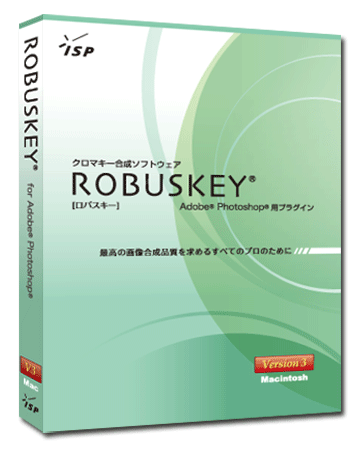
ROBUSKEY for Adobe Photoshop Ver. 3.2 manuals.
Contact
Contact us about the product, technical support, and purchasing our products via email.
- Adobe、Adobe Photoshop、Adobe After Effects、Adobe Premiere Pro are registered trademark of Adobe Systems Incorporated. in United States and other countries.
- Apple and Final Cut Pro are registered trademark of Apple Incorporated. in United States and other countries.
- Grass Valley and EDIUS are registered trademarks of Belden Inc., GVBB Holdings S.A.R.L. or Grass Valley Canada.
- Intel, Pentium, Centrino, Xeon, Intel Core are registered trademark or trademarks of Intel Corporation or its subsidiaries in the U.S. and/or other countries.
- Windows is a registered trademark of Microsoft Corporation in United States and/or other countries.
- Macintosh, Mac, macOS are registered trademark of Apple Inc. in United States and other counties.
- PowerPC is a registered trade mark of IBM Corporation.
- ROBUSKEYR is a registered trademark of Research Institute of Systems Planning Incorporated.
- Other names / company names / product names mentioned above are trademarks or registered trademarks of their respective owners.